Step 1 : From your Shopify admin, go to ‘Settings ’

Step 2 : Click on the general tab, find the ‘Store Currency ’ .
And follow the screenshots…
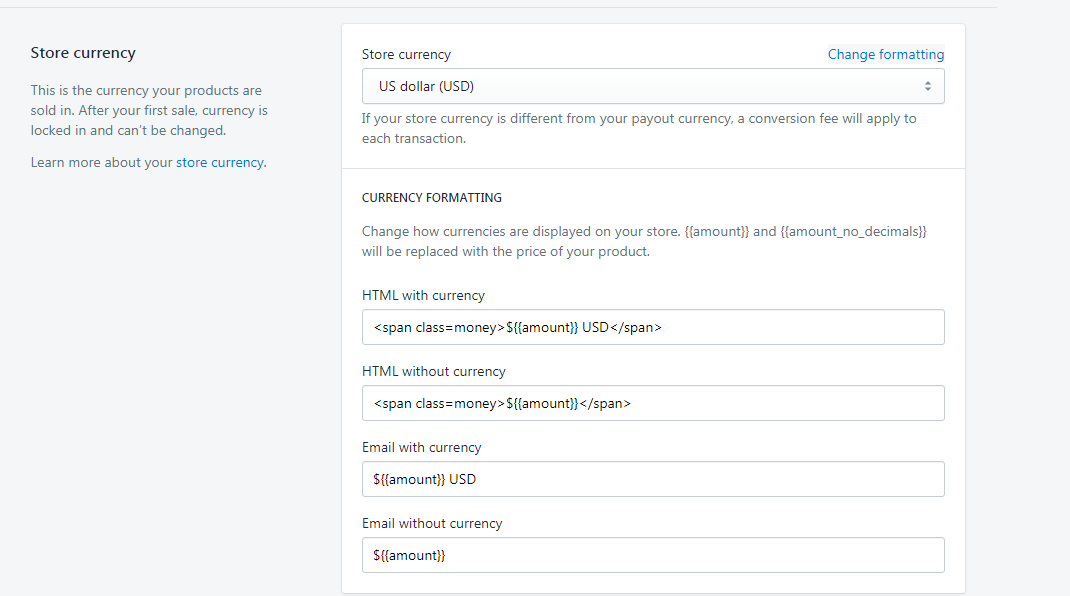
Note: Replace the $, USD to any prepared currency as per your need.
Make sure the money option enabled on theme settings.
Refer:
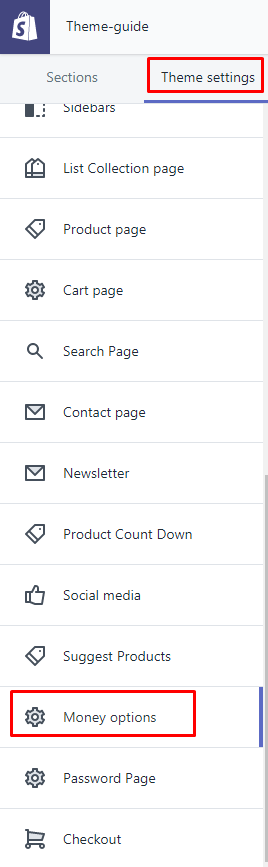
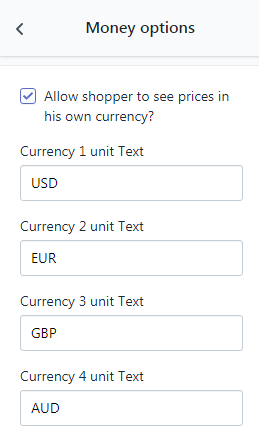
Or Refer the following video guide: https://youtu.be/V8uaCS0e8C4
