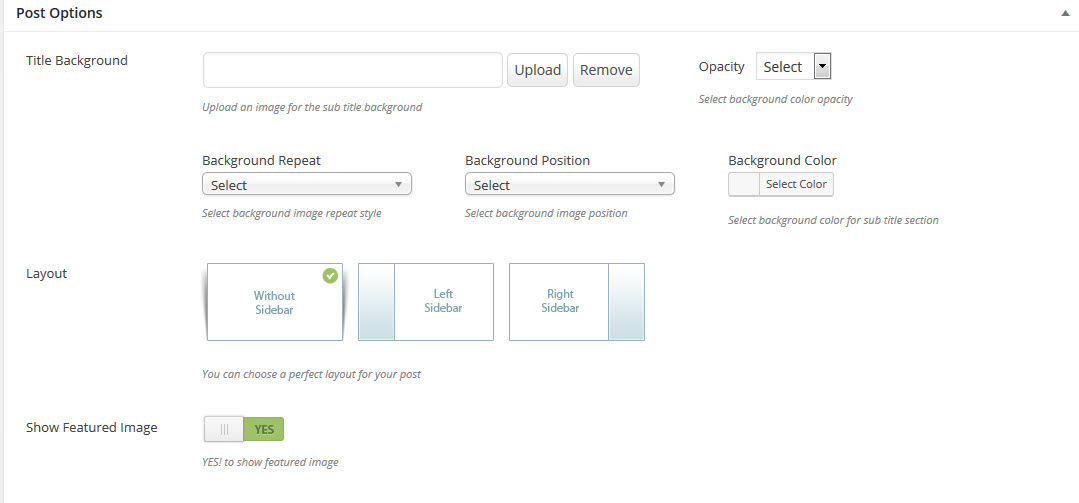Post Options
In addition to all the standard Page Options, NeoCut offers several Post Options for you to use for each blog post. These options allow you to set different settings for each individual post. When creating or editing a post, scroll below the WordPress editing field to find the Post Options.
Blog Single Post Options
You can configure each single blog post with following options
- You can choose template for your post which is configured in template post type.
- You can switch between following available page layouts ‘Without Sidebar’, ‘Left Sidebar’ and ‘Right Sidebar’. You can choose the custom widget area created using ‘Widget Area’ tab in Buddha Panel(Dashboard -> Appearance -> NeoCut Options) and you can enable / disable the default widget area.
- Enable / Disable the featured image of the blog post at anytime.