There are two types of dropdown menu
- The simple dropdown
- Multi column mega menu.
Lets check how to add simple dropdrown menu
Navigate to Online Store > Navigation > Add menu
Note: You can create submenus by dragging and dropping the items within other menu items. If you want to edit or remove a menu item, click the little basket/delete icon the right-side of the menu item name.
- Give your navigation a title. A handle will be automatically generated from this title.
- Add links to your menu.
- Click “Save” after adding all the required links.
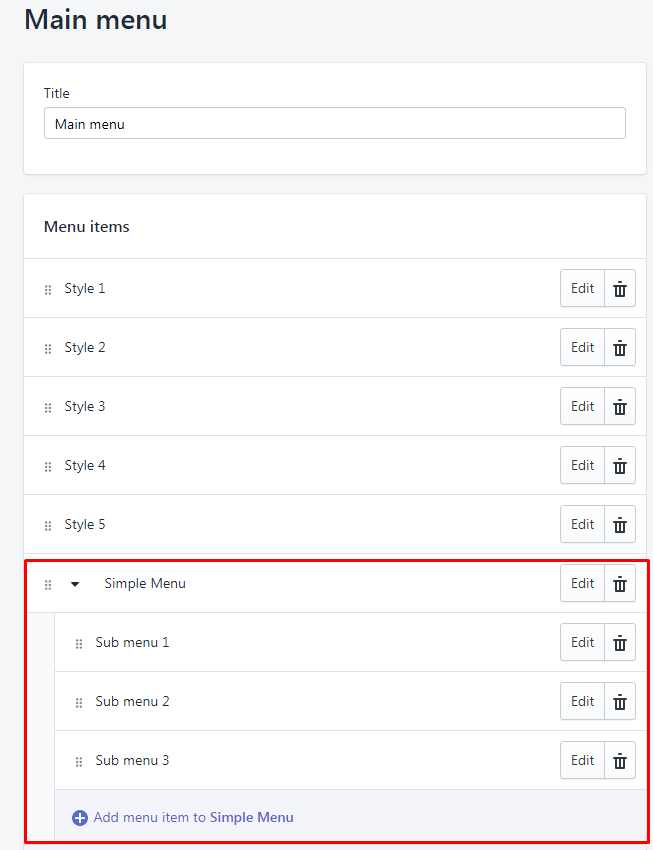
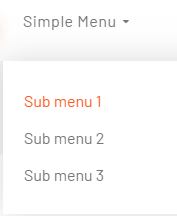
Lets check for multi column mega menu
Add mega menu names as follows. (Here we have names like style1, style2 etc.. for guideline purpose, you can use your custom menu names)
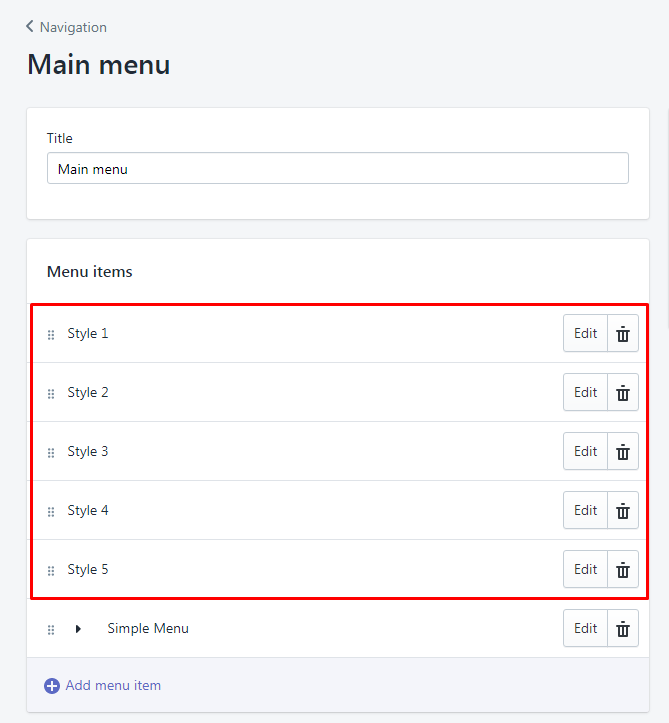
For each mega menu names, we need to create sub menus as follows.
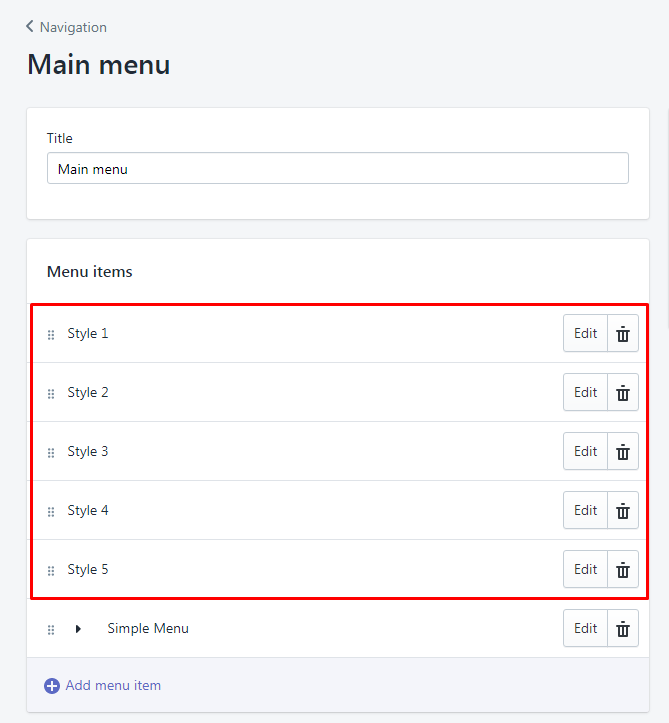
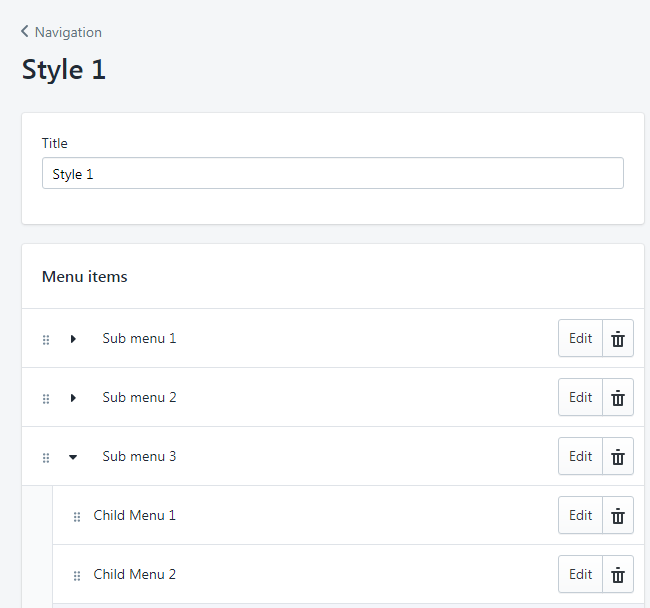
And then need to setting up mega menu options at the theme customisation panel as follows.
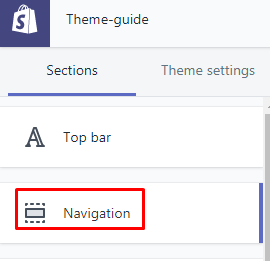
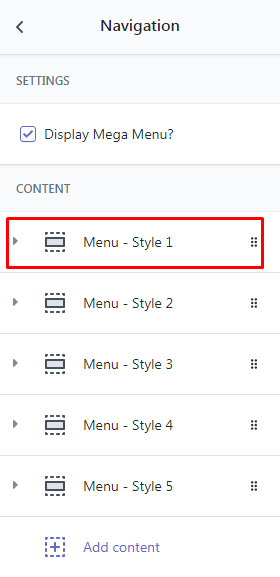
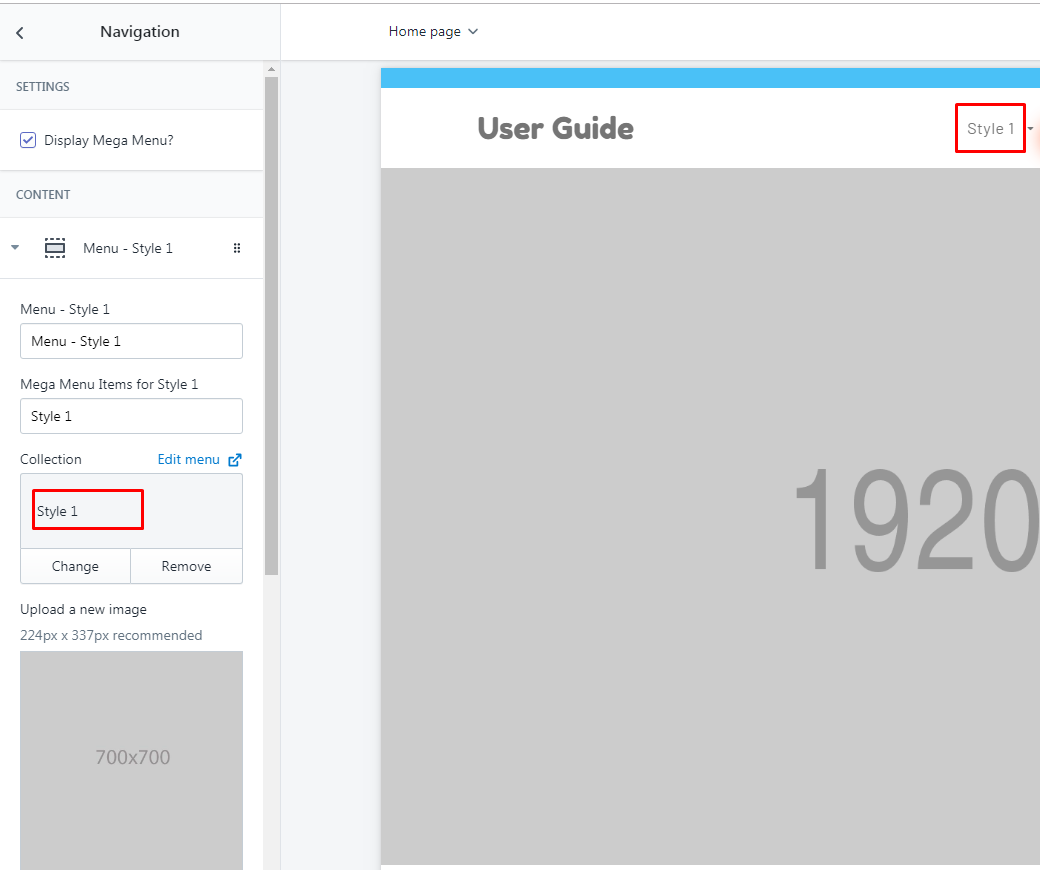
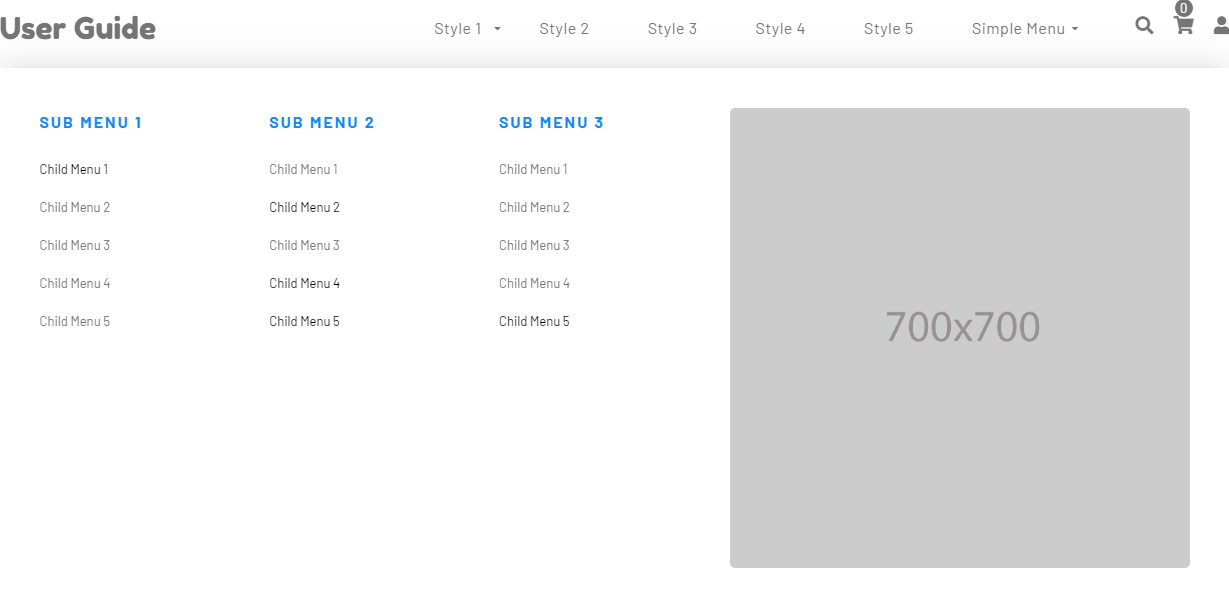
In the same way add required mega menus and setting up other styles also.
Kindly refer the following video guide :
